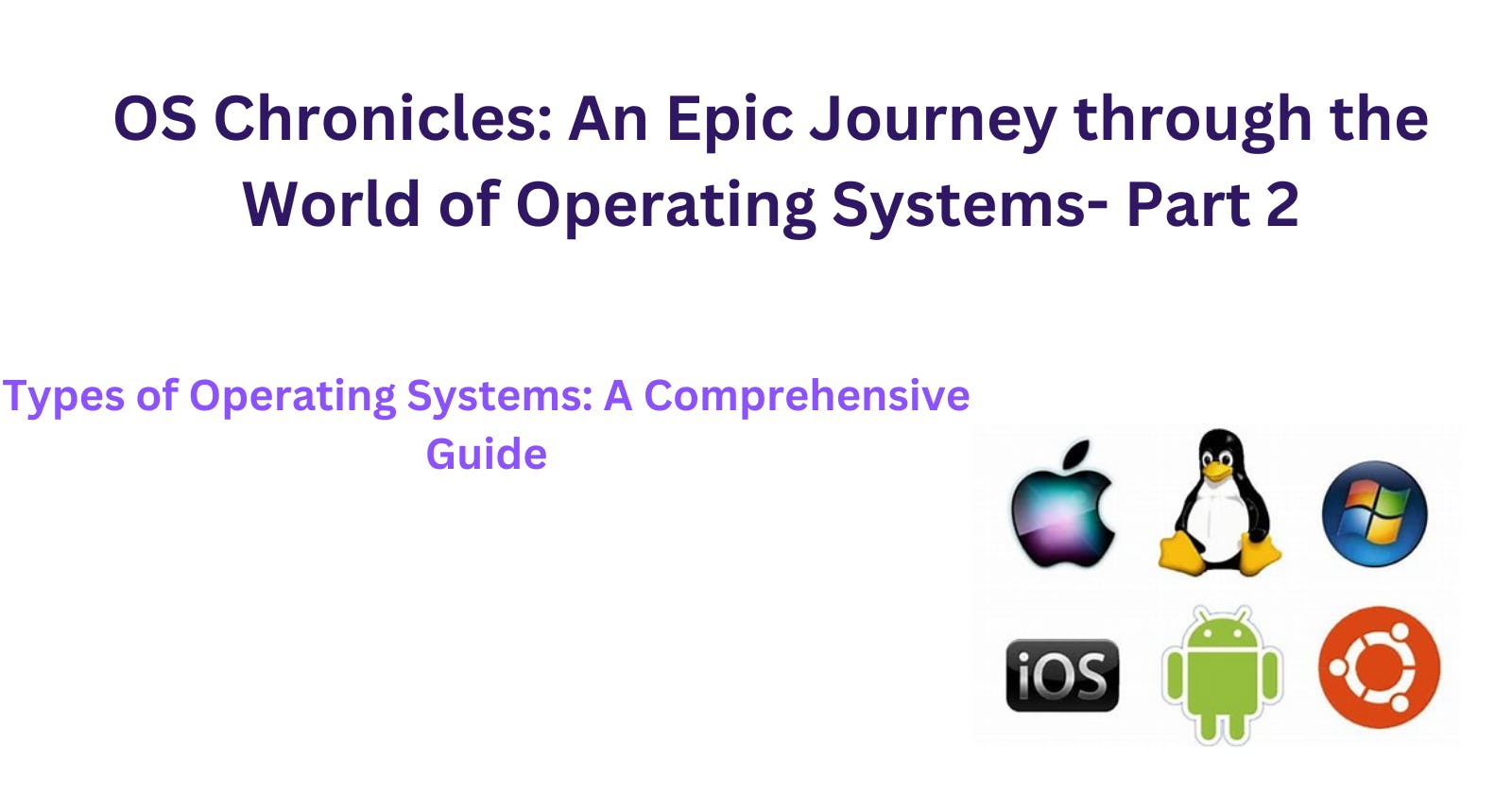In the previous blog, I wrote about the operating system architecture and the components present in it. I also briefly specified the main functions of the operating system. If you haven't read it, click here
Introduction
There are many different types of operating systems, each with its own strengths and weaknesses, and designed for specific use cases. In this blog, we will explore the different types of operating systems, including single-user, multi-user, real-time, embedded, distributed, and more. We'll discuss the features and capabilities of each type, and provide real-world examples of how they are used in various industries and applications. Join us on this journey as we delve into the world of operating systems and discover the diverse array of options available to developers, businesses, and users.
Types of Operating Systems
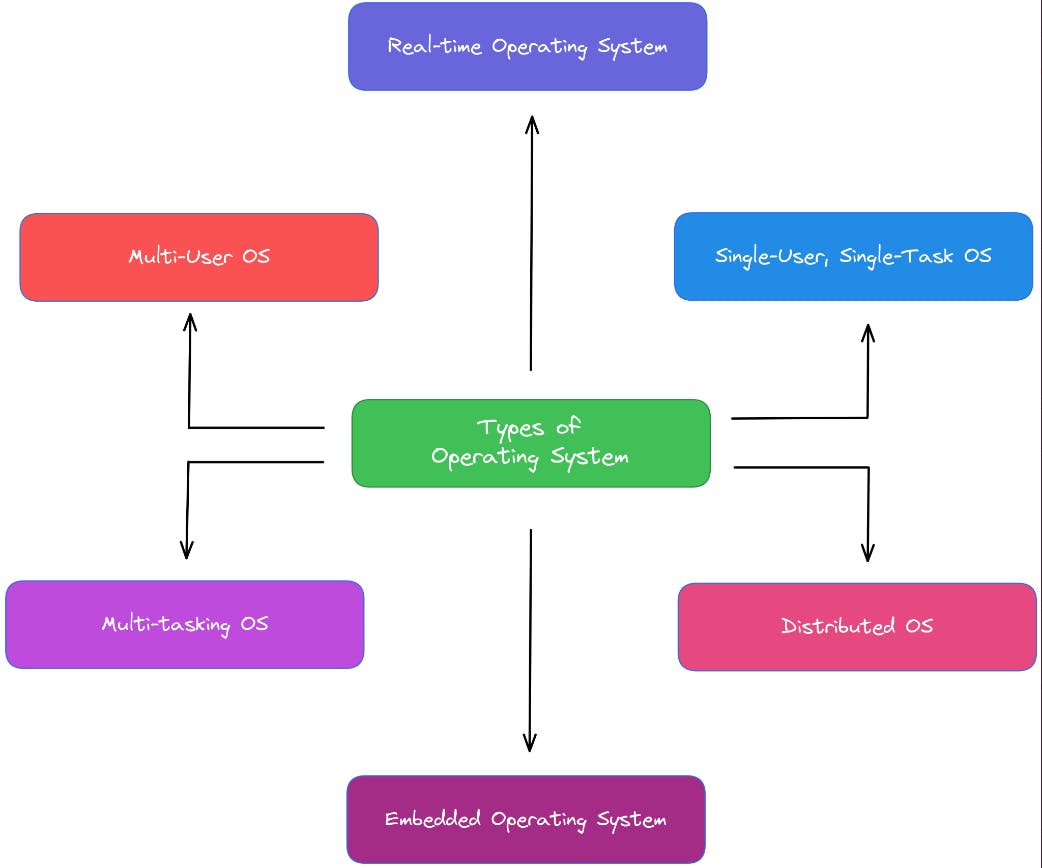
Distributed operating system:
A distributed operating system (DOS) is an operating system that runs on multiple interconnected computers and provides a transparent and uniform interface to users and applications. A DOS enables multiple computers to work together as a single computing system, by sharing resources, such as processors, memory, and storage, and providing mechanisms for communication and synchronization between processes running on different computers. Here are some of the key features and components of a distributed operating system:
1. Resource Sharing: A DOS enables different computers to share resources, such as processors, memory, and storage, and to use them as a single system. This enables efficient utilization of resources and enables the system to handle large workloads.
2. Communication and Synchronization: A DOS provides mechanisms for communication and synchronization between processes running on different computers. This enables applications to work together and share data and ensures that processes running on different computers are coordinated and synchronized.
3. Transparency: A DOS provides a transparent and uniform interface to users and applications, hiding the complexity of the underlying distributed system. This enables users and applications to interact with the system seamlessly, without being aware of the distributed nature of the system.
4. Fault Tolerance: A DOS is designed to be resilient to failures, by providing mechanisms for fault detection, error recovery, and redundancy. This enables the system to continue operating even if one or more computers fail.
5. Security: A DOS provides mechanisms for authentication, authorization, and secure communication, to ensure the security of the system and protect against unauthorized access.
6. Naming and Directory Services: A DOS provides naming and directory services, to enable users and applications to locate and access resources on the distributed system. This includes mechanisms for naming, addressing, and locating resources, such as files, processes, and services.
Real-time Operating System
A real-time operating system (RTOS) is an operating system that is designed to handle time-critical applications, where response times are critical to the system's performance. An RTOS is used in systems where events must be processed quickly and accurately, such as in control systems, medical equipment, industrial automation, and automotive systems. Here are some of the key features and characteristics of a real-time operating system:
Determinism: An RTOS is deterministic, which means that it guarantees that a particular operation will be executed within a specific time frame. This is critical in time-critical systems where response times are critical.
Prioritization: An RTOS uses priority scheduling to manage tasks and ensure that time-critical tasks are given higher priority. The RTOS schedules tasks based on their priority and ensure that high-priority tasks are executed before low-priority tasks.
Minimal Latency: An RTOS is designed to minimize the latency between an event and the system's response to that event. The system must respond quickly and accurately to time-critical events to ensure that the system operates correctly.
Small Footprint: An RTOS has a small footprint, which means that it uses minimal resources such as memory and processing power. This is critical in embedded systems, which often have limited resources.
Interrupt Handling: An RTOS is designed to handle interrupts quickly and accurately. Interrupts are used to signal time-critical events, such as sensor readings or input from a user, and the RTOS must be able to respond to these events quickly.
Task Management: An RTOS provides mechanisms for creating and managing tasks. A task is a unit of work that can be scheduled by the RTOS, and the RTOS must ensure that tasks are executed in a timely and accurate manner.
Memory Management: An RTOS provides mechanisms for managing memory, such as dynamic memory allocation and deallocation. The RTOS must ensure that memory is allocated and deallocated in a timely and accurate manner, to ensure that the system operates correctly.
Multi-tasking OS
A multitasking operating system is an operating system that allows multiple programs to run simultaneously on a single computer. Multitasking enables a user to perform multiple tasks concurrently and enables the computer to efficiently utilize its resources. Here are some of the key features and components of a multitasking operating system:
Process Management: A multitasking operating system provides mechanisms for creating and managing processes. A process is a program in execution, and the operating system must ensure that multiple processes can run concurrently without interfering with each other.
Memory Management: A multitasking operating system provides mechanisms for managing memory. This includes memory allocation, deallocation, and protection, to ensure that different processes do not interfere with each other.
Scheduling: A multitasking operating system uses scheduling algorithms to decide which process should run next. The scheduler determines which process should be allocated the CPU at any given time, and ensures that each process gets a fair share of the CPU.
Interrupt Handling: A multitasking operating system must be able to handle interrupts, which are signals from hardware devices or other processes that require immediate attention. Interrupt handling enables the system to respond quickly and accurately to events such as user input, network packets, or disk I/O.
Interprocess Communication: A multitasking operating system provides mechanisms for interprocess communication, to enable different processes to communicate and exchange data with each other. This enables processes to work together and share resources and is critical in many applications.
File System: A multitasking operating system provides a file system, which enables processes to access files and directories on storage devices such as hard drives or flash drives. The file system provides mechanisms for managing files and directories, and for controlling access to them.
User Interface: A multitasking operating system provides a user interface, which enables users to interact with the computer. The user interface can take many forms, such as a command-line interface, a graphical user interface, or a web interface.
Multi-user OS
A multi-user operating system (OS) is an operating system that allows multiple users to access and use the same computer or server simultaneously. In a multi-user system, multiple users can log in and perform tasks at the same time, with the system managing the resources and ensuring that each user's tasks are isolated from others. Here are some of the key features and components of a multi-user operating system:
User Accounts: A multi-user operating system provides user account management, which enables multiple users to have individual user accounts. Each user account has its own set of permissions and access rights, which control what the user can and cannot do on the system.
Security: A multi-user operating system has built-in security features to ensure that users can access only their own data and applications, and that one user cannot interfere with another user's tasks. This includes features such as file and directory permissions, user authentication, and encryption.
Process Isolation: A multi-user operating system provides mechanisms for process isolation, which ensures that one user's processes cannot interfere with another user's processes. The operating system manages the allocation of system resources, such as memory and CPU time, to ensure that each user gets a fair share of the resources.
Resource Sharing: A multi-user operating system provides mechanisms for resource sharing, which enables users to share resources such as files, printers, and network connections. The operating system manages access to these shared resources, to ensure that users can access only the resources that they are authorized to use.
User Interface: A multi-user operating system provides a user interface that enables multiple users to interact with the system simultaneously. This can take the form of a command-line interface, a graphical user interface, or a web interface.
Remote Access: A multi-user operating system provides remote access capabilities, which enable users to access the system from a remote location. This can be accomplished through features such as remote login, remote desktop, or virtual private networking (VPN).
System Administration: A multi-user operating system provides system administration capabilities, which enable system administrators to manage user accounts, security settings, and system resources. System administrators can configure the system to meet the needs of the users and ensure that the system is running smoothly.
Embedded OS
An embedded operating system (OS) is an operating system designed to run on embedded systems, which are specialized computer systems that are built into other devices or machines. Embedded systems are used in a wide range of applications, such as automotive systems, medical devices, industrial control systems, and consumer electronics. Here are some of the key features and components of an embedded operating system:
Size and Footprint: An embedded operating system is designed to have a small size and memory footprint, to fit the constraints of the embedded system. The OS may be customized and stripped down to include only the necessary components for the specific application.
Real-time Capabilities: Many embedded systems require real-time capabilities, meaning they must respond to events and input within a specific time frame. An embedded operating system must be able to manage real-time tasks, such as controlling a robot arm or processing sensor data, without delay or interruption.
Device Drivers: An embedded operating system includes device drivers for the specific hardware components used in the embedded system. These drivers enable the OS to communicate with the hardware and perform necessary operations, such as reading sensor data or controlling a motor.
File System: An embedded operating system may include a file system, which enables the embedded system to store and retrieve data. The file system may be optimized for a specific application, such as a read-only file system for a digital camera.
Communication Protocols: An embedded operating system may include communication protocols for connecting to other devices or networks. These protocols may include Ethernet, Wi-Fi, Bluetooth, or serial communication.
User Interface: An embedded operating system may include a user interface, which enables users to interact with the embedded system. The user interface may be simple, such as a basic display and buttons, or maybe more sophisticated, such as a touch screen or voice recognition.
Power Management: An embedded operating system may include power management features to optimize power usage and extend battery life. These features may include sleep modes, power scaling, and low-power device drivers.
Single user single task OS
A single-user single-task operating system (OS) is an operating system that allows only one user to perform one task at a time on a computer or device. These types of operating systems are relatively simple and are often found in devices with limited resources, such as calculators, digital watches, and some older home computers. Here are some of the key features and components of a single user single-task operating system:
User Interface: A single-user single-task operating system typically provides a simple user interface that enables the user to perform a single task. The user interface may be a command line interface, a basic graphical interface, or a combination of both.
Task Switching: A single-user single-task operating system does not allow the user to perform multiple tasks simultaneously. If the user wants to perform a different task, they must stop the current task and start the new one. This may involve saving data from the current task before switching to the new task.
Resource Management: A single-user single-task operating system must manage the limited resources of the system efficiently. This includes managing memory, processing power, and input/output resources such as displays and keyboards. The operating system must allocate these resources to the current task and free them up when the task is completed.
File System: A single-user single-task operating system typically includes a basic file system that enables the user to store and retrieve data. The file system may be limited in size and may not support advanced features such as file permissions or networking.
Device Drivers: A single-user single-task operating system includes device drivers for the specific hardware components used in the system. These drivers enable the operating system to communicate with the hardware and perform necessary operations, such as displaying information on a screen or reading input from a keyboard.
There are also some other os that is similar to the above-mentioned os
Desktop Operating System: This type of operating system is designed for personal computers and workstations. Examples of desktop operating systems include Windows, macOS, and Linux. They provide a graphical user interface (GUI) for the user to interact with the computer and its resources.
Mobile Operating System: Mobile operating systems are designed for mobile devices, such as smartphones and tablets. Examples of mobile operating systems include Android, iOS, and Windows Phone. They are optimized for touch-based input and have a simplified user interface.
Server Operating System: Server operating systems are designed to manage and control servers. Examples include Windows Server, Linux Server, and UNIX. They provide features like file and print sharing, network management, and server virtualization.
Cloud Operating System: Cloud operating systems are designed for cloud computing environments. Examples include OpenStack, Microsoft Azure, and Google Cloud Platform. They provide virtualization and orchestration capabilities to manage the resources of the cloud environment.