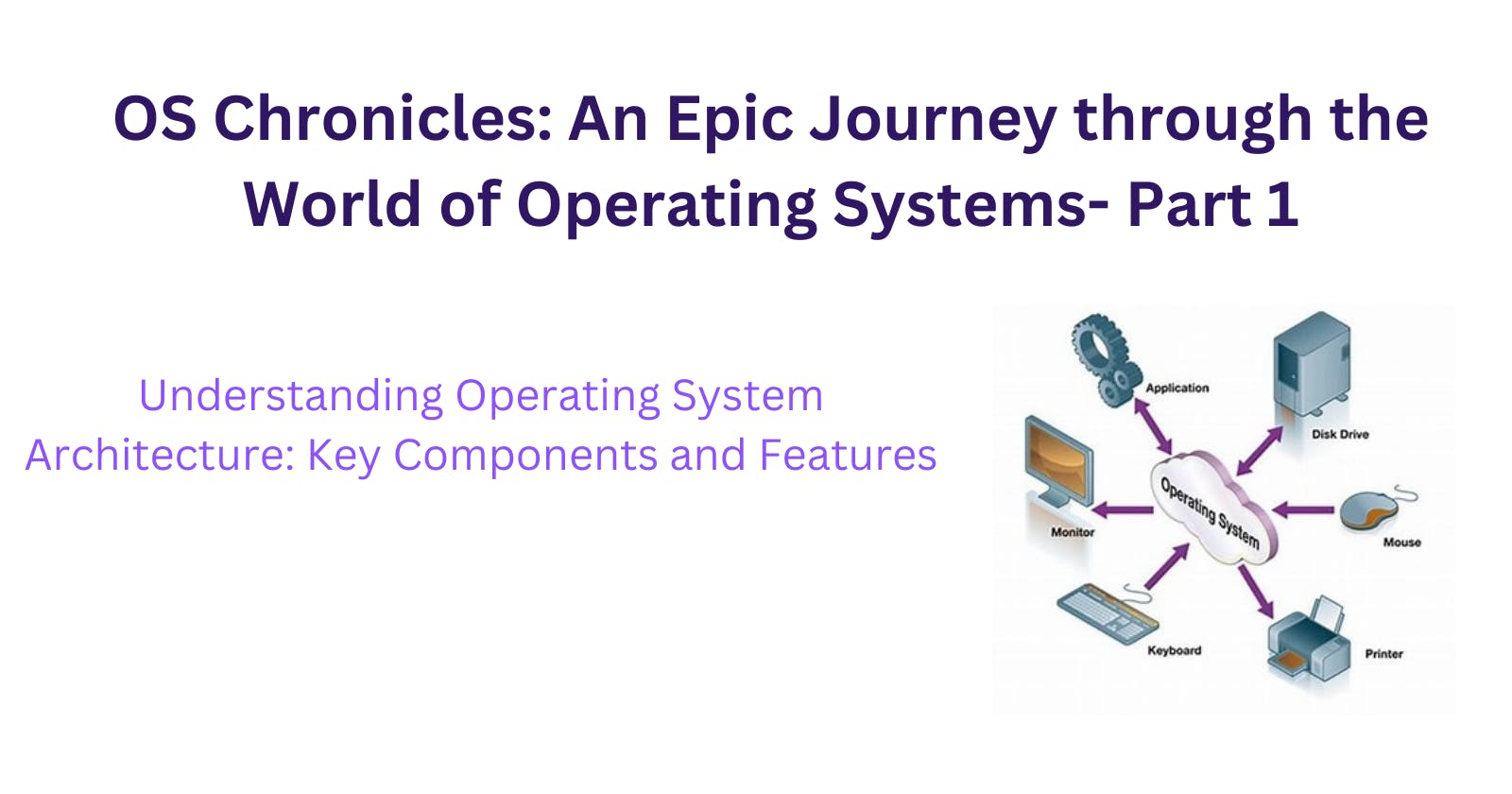Operating systems are the backbone of modern computing, serving as the interface between software and hardware. From the earliest mainframes to today's mobile devices, operating systems have played a crucial role in making computers more accessible, efficient, and powerful. In this blog, we will explore the world of operating systems, covering topics such as memory management, multi-tasking, real-time processing, and more. Join us on this journey as we delve into the fascinating technology that powers our digital world.
Introduction
An operating system (OS) is a collection of software that manages a computer's hardware and provides common services for application software. It performs various tasks, such as controlling input/output operations, managing memory and storage, providing security, scheduling tasks, and providing a user interface. Some common examples of operating systems are Microsoft Windows, macOS, Linux, and Android.
The operating system acts as a middleman between the computer's hardware and the software applications that run on it. It manages the resources of the computer system, such as the CPU, memory, and disk space, and ensures that different programs can access these resources without interfering with one another.
Operating System Architecture
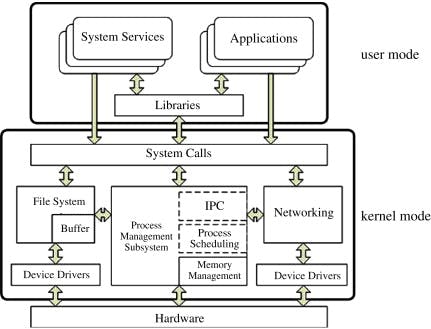
An operating system typically has several modes, or states, in which it can operate. The two most common modes are:
User mode: In user mode, the operating system restricts access to the computer's hardware and other privileged resources. Applications and other software programs typically run in user mode, with limited access to the system's resources.
Kernel mode: In kernel mode, the operating system has full access to the computer's hardware and privileged resources. The kernel, which is the core of the operating system, typically runs in kernel mode. Device drivers, system services, and other low-level system components may also run in kernel mode.
Layers of operating system
An operating system typically consists of several layers or components that work together to manage the resources of a computer system. The exact number and nature of these layers can vary depending on the specific operating system, but some common layers include:
Hardware layer: This layer provides low-level access to the computer's hardware components, such as the processor, memory, and input/output devices.
Kernel layer: The kernel is the core of the operating system, responsible for managing memory, processing tasks, and handling hardware resources. It is typically the layer that interacts most directly with the computer's hardware.
Shell layer: The shell provides an interface for users to interact with the operating system, typically through a command line interface or a graphical user interface.
Application layer: This layer includes the various applications and programs that run on top of the operating system, such as word processors, web browsers, and media players.
Device driver layer: Device drivers are software components that allow the operating system to communicate with hardware devices, such as printers, scanners, and network adapters.
File system layer: The file system manages the organization and storage of data on the computer's hard drive, including files, folders, and other data.
Network layer: This layer provides networking functionality, allowing the computer to connect to other devices and access resources over a network.
System Components and Functions
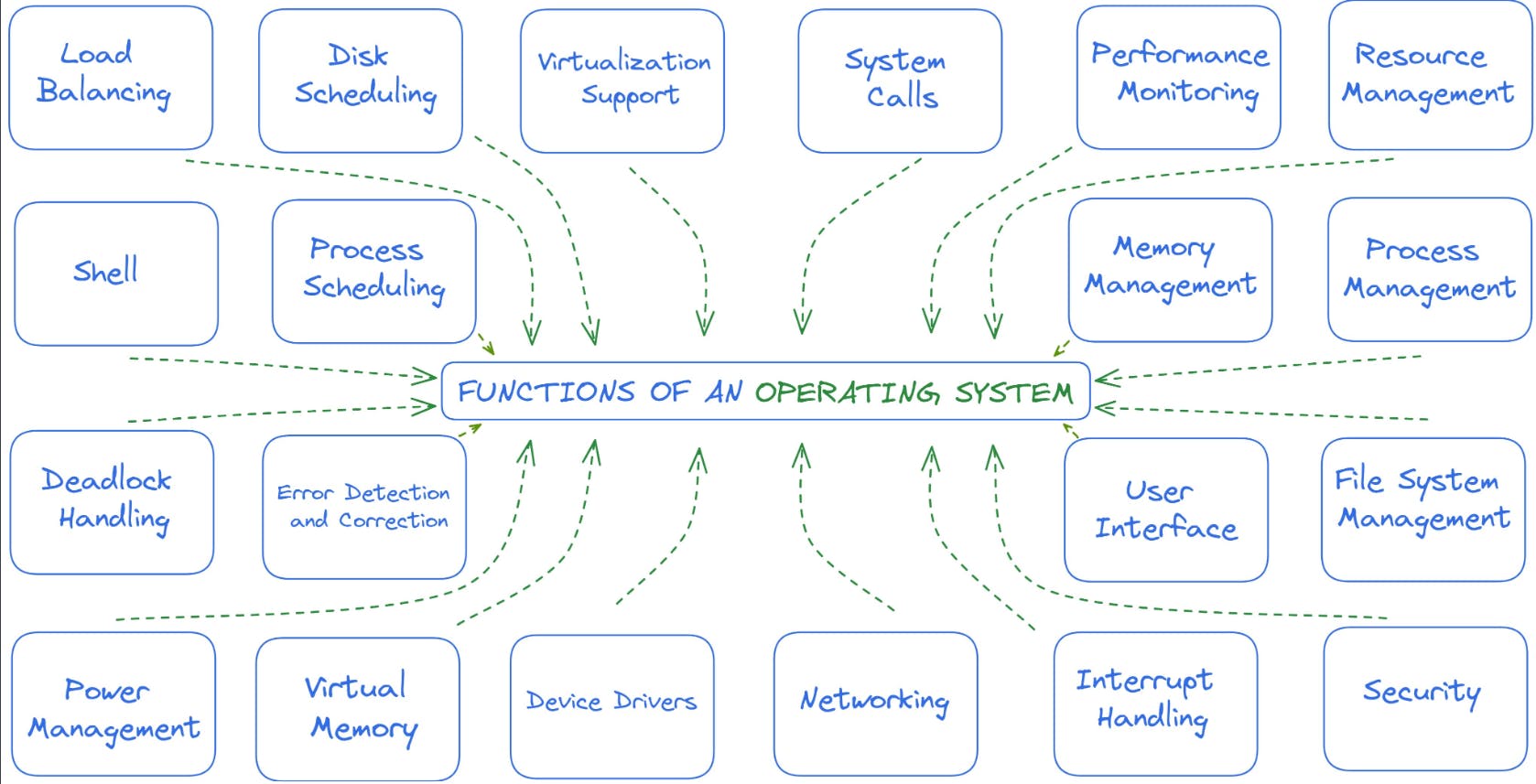
An operating system (OS) consists of several system components that work together to manage and control the resources of a computer system. Here are some of the key system components of an operating system:
Process Management: The process management component is responsible for managing the execution of processes and threads on the system. It controls the allocation of system resources, such as CPU time and memory, to ensure that processes run smoothly.
Memory Management: The memory management component is responsible for managing the memory resources of the system. It allocates and deallocates memory to processes and ensures that there is enough free memory available for the system to operate efficiently.
Device Management: The device management component is responsible for managing the devices attached to the system, such as keyboards, mice, printers, and network adapters. It provides a standardized interface for devices to communicate with the operating system and manages the allocation of resources to ensure that devices are used efficiently.
File Management: The file management component is responsible for managing the files and directories on the system. It provides a hierarchical structure for organizing files and directories and allows users to access and manipulate them.
Security Management: The security management component is responsible for ensuring the security of the system. It controls access to system resources, such as files, folders, and devices, and provides mechanisms to authenticate and authorize users.
Network Management: The network management component is responsible for managing the network resources of the system. It provides networking protocols and services, such as TCP/IP, HTTP, and FTP, and manages network connections and communication between devices.
User Interface: The user interface component is responsible for providing a graphical user interface (GUI) or a command-line interface (CLI) for users to interact with the system. It provides a platform for users to launch applications, access files, and control the system.
There are a lot more to explain about OS. So I am doing a series about this topic and will be released in comming days. In each blog I will be explaining about each main topic which will be very helpful in your academics and also you will get a solid base in software field. So subscribe to my newsletter for free to get latest updates, you will learn a lot about fundamentals of cs.
If there are any suggestions about my contens like improving quality of content,way of presenting or explanations ,feel free to contact me in twitter or linkedin or mention it in the comment section.
HAPPY LEARNING JOURNEY