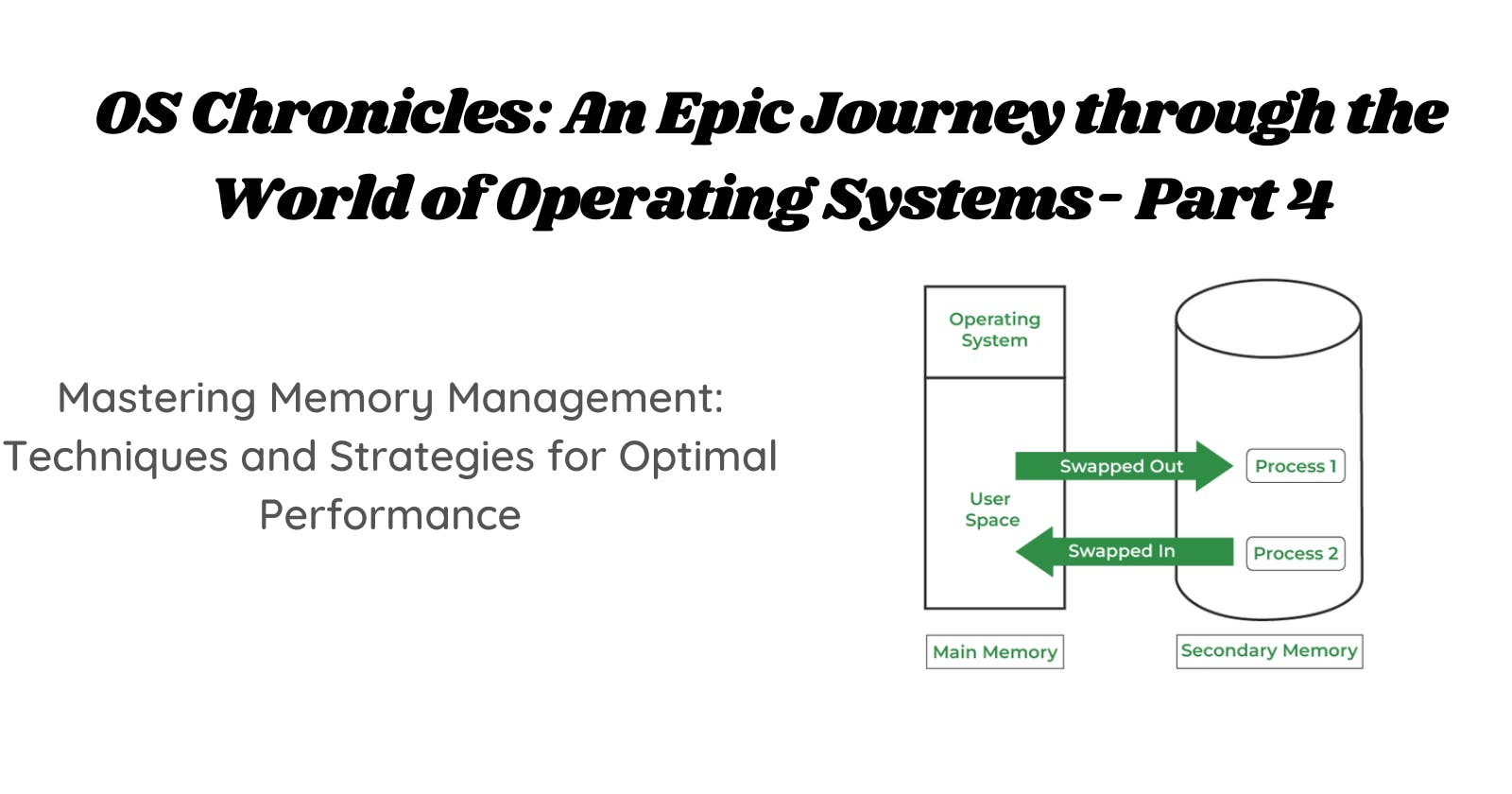Table of contents
Memory management is an essential component of any modern operating system. It is responsible for managing the allocation and deallocation of memory in a computer system, ensuring that all running programs have access to the memory they require to function effectively. In this blog, I will say in detail about memory management in operating systems. So first let's learn some basic terminologies before diving into deep.
Memory Hierarchy

Modern computer systems have a memory hierarchy that consists of multiple levels of memory. Each level of memory has a different speed, capacity, and cost, which makes it suitable for different types of tasks.
The highest level of memory is the CPU registers. It is the fastest form of memory available in a computer system. Registers are used to store data that the CPU is currently processing. ie It is used to store data such as program counters, memory addresses, and data that is being manipulated by the CPU.
The next level of memory is the CPU cache. It is used to temporarily store frequently accessed data and instructions in a computer system. The purpose of cache memory is to improve system performance by reducing the amount of time it takes to access data from the slower main memory.
Main memory: It is also known as random access memory (RAM). It stores data and instructions for the operating system and running programs. The main memory is volatile, meaning that it loses its contents when the power is turned off. The amount of RAM in a computer determines how many programs can be run simultaneously and how efficiently the computer can process data. The larger the amount of RAM, the more programs can be run simultaneously, and the more data can be processed.
Secondary Storage: It is the slowest and largest level of memory in a computer system. Secondary storage devices like hard disks and solid-state drives are used to store files and other data that are not being actively used by running programs. These devices have much larger storage capacity compared to primary memory, but they are much slower in accessing data. It is non-volatile, meaning that it does not lose its contents when the power is turned off.
Memory Allocation
It refers to the process of assigning a portion of the memory to a process or program, allowing it to store and manipulate data. There are several memory allocation strategies that operating systems can use to allocate memory to a process. These include:
First-Fit: This strategy allocates the first available block of memory that is large enough to accommodate the process's memory requirements. This is the simplest and fastest memory allocation strategy but can result in memory fragmentation(memory is broken into smaller chunks which cannot accommodate any further programs).
Best-Fit: This strategy allocates the smallest available block of memory that is large enough to accommodate the process's memory requirements. This reduces the likelihood of fragmentation but can result in a slower allocation process.
Worst-Fit: This strategy allocates the largest available block of memory that is large enough to accommodate the process's memory requirements. This can result in the largest amount of fragmentation but can also lead to faster allocation times.
Memory management using Paging
Paging is a memory management technique used by operating systems to manage memory and provide virtual memory to processes.
Virtual memory is a feature of operating systems that allows processes to use more memory than is physically available on a computer.
WORKING:
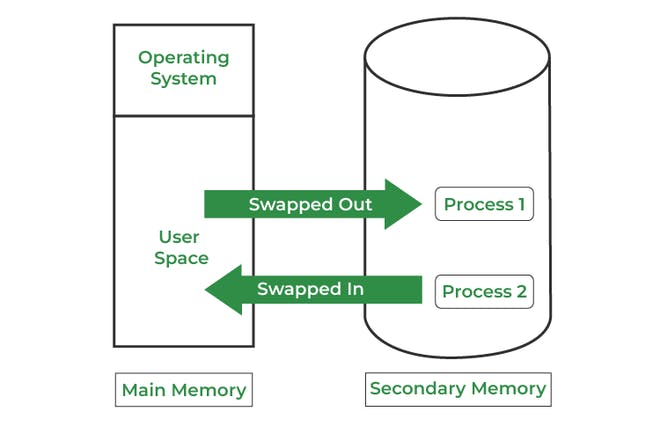
Paging is implemented using frames and pages. Frames are fixed-sized blocks of physical memory(secondary memory). Pages are fixed-sized blocks of logical memory(main memory). Here processes are inserted into these fixed blocks(the size of pages and frames are the same).
When a process requests memory, the operating system allocates pages from the virtual memory space(main memory) and maps them to physical memory. The mapping is stored in a page table, which is maintained by the operating system.
When a process accesses a page of virtual memory that is not currently resident in the main memory, the operating system generates a page fault. The page fault triggers the operating system to fetch the page from secondary storage and load it into the main memory. The operating system then updates the page table to reflect the mapping between the virtual memory page and the physical memory page.
As the process continues to execute, it may access additional pages of virtual memory. If the system runs out of main memory, the operating system may need to swap some of the current resident pages out of memory and into secondary storage to free up space for the new pages. This process is called paging out or swapping out. When a swapped-out page is needed again, the operating system will swap it back into memory, a process called paging in or swapping in. We use page replacement algorithms like fifo,
Note:-There is still a lot to explain about paging. If you wanted more advanced topics, please mention them in the comment section
I usually write about important topics related to computer science. So subscribe to my blog for free by giving your mail id to get more updates and articles related to computer science and software development. If there are any suggestions about my content like improving the quality of content, way of presenting or explanations, feel free to contact me on Twitter or LinkedIn or mention it in the comment section.
HAPPY LEARNING JOURNEY